How to Write Your First WordPress Blog: A Complete Beginner’s Guide to Getting Started Blogging
Starting a blog can seem daunting, especially if you’re unfamiliar with the process. However, with the right guidance, you can easily set up your first WordPress blog. This step-by-step guide is designed for beginners and requires no technical expertise. Whether you’re looking to share personal thoughts, promote a business, or launch a niche blog, this guide will help you get started quickly and efficiently.
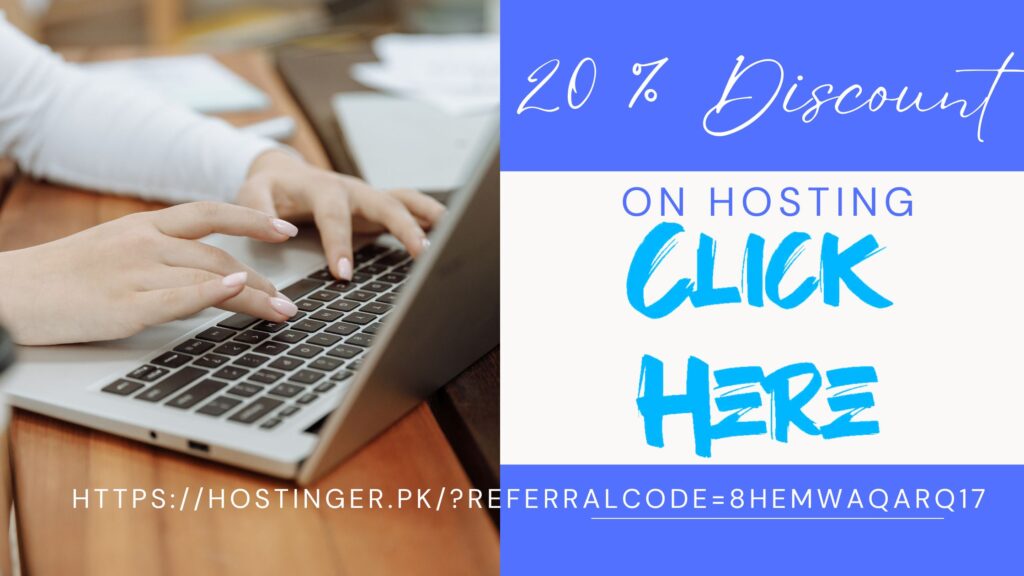
Why Choose WordPress?
WordPress is among the most widely used blogging platforms globally, currently powering more than 40% of all websites. Its easy-to-use interface, plenty of customization options, and large selection of plugins make it a great choice for beginners. WordPress allows you to build a professional blog with minimal effort and without the need for coding knowledge.
Step 1: Domain Selection and Web Hosting (Hostinger).
Before you can begin setting up your blog, you need two essential components: a domain name and web hosting.
Choosing a Domain Name:
- Domain name should be short, easy to remember, and relevant to the topic.
- Avoid using difficult words, numbers, or hyphens that might confuse people.
- Ensure that your domain name is available. You can check if your domain is available using domain registration services such as Hostinger.
Selecting a Hosting Provider: For beginners, we recommend HOSTINGER, a hosting provider officially endorsed by WordPress. Hostinger provides cost-effective plans, a free domain for the first year, and outstanding customer support.
Step 2: Install WordPress
Once you’ve selected a hosting provider and registered your domain, the next step is installing WordPress. If you choose Hostinger, the process is incredibly simple with a one-click installation feature.
Here’s how to install WordPress:
- Log in to your hosting account.
- Go to the “Install WordPress” option, which is typically located in your hosting dashboard or cPanel.
- Select your domain and click “Install.”
- After installation, you’ll receive login credentials to access your WordPress dashboard.
Step 3: Select a WordPress Theme
Your blog’s theme defines its design and layout. WordPress offers thousands of themes, both free and premium, to help you create a visually appealing site.
Here’s how to choose a theme:
- WordPress dashboard, click on Appearance and then Themes..
- Click on Add New to browse available themes.
- Preview different themes and select one that suits your blog’s style and purpose.
- Click on Install, and then click on active button to activation of theme for use.
Make sure the theme you choose is responsive (mobile-friendly) to ensure a positive user experience across all devices.
Step 4: Customize Your Blog
After theme is installed, please customize blog. Here’s what you need to do:
- Set Your Blog’s Title and Tagline: Go to Settings then click General to enter your blog’s title and tagline, which briefly describes the content of your blog.
- Create Essential Pages: Every blog should include an About page, a Contact page, and a Privacy Policy page. You can create these pages by navigating to Pages then click Add New.
- Configure Your Menu: To improve navigation, create a menu that links to important pages. To set this up, go to Appearance and click on Menus.
Step 5: Install Essential Plugins
Plugins support additional functionality & feature. Here are some must-have plugins for beginners:
- Yoast SEO: This plugin helps optimize your blog for search engines and enhances its visibility.
- Akismet Anti-Spam: Protects your blog from spam comments.
- Jetpack: Offers a suite of features, including security, performance enhancements, and analytics.
- WPForms: Helps you create contact forms so your readers can easily reach out to you.
To install plugins, go to Plugins then click Add New, search for the plugin by name, and click Install Now, followed by Activate.
Step 6: Publish Your First Blog Post
Now that your blog is ready, you can start adding content.
Following steps for writing a blog and how to publish on your WordPress blogging website: (Step-by-step guide)
- In your WordPress dashboard, go to Posts then click Add New.
- Write your blog post in the editor. Add headings, images, and links to make it more engaging.
- Click on Publish button and your blog post is live.
Tip: To improve your blog’s visibility, ensure you use SEO-friendly keywords in your title, headings, and throughout the content. This will help search engines rank your post higher and drive more organic traffic to your blog.
Step 7: Promote Your Blog
Once your first post is live, it’s time to share it with the world. Here are some ways to promote your new blog:
- Post your blog content on social media platforms to help promote it.
- Start building an email list so you can notify your readers about new posts.
Conclusion
Congratulations! You’ve successfully set up your first WordPress blog. By following these simple steps, you’ve created the foundation for a blog that can grow over time. Remember, blogging is an ongoing journey, and the more consistent you are with creating quality content, the more successful your blog will become.
If you encounter any challenges along the way, don’t hesitate to explore the vast array of WordPress tutorials, support forums, and helpful YouTube channels available to assist you. Keep learning and experimenting with new features, and soon you’ll be able to create a blog that attracts a loyal audience.
Happy blogging!
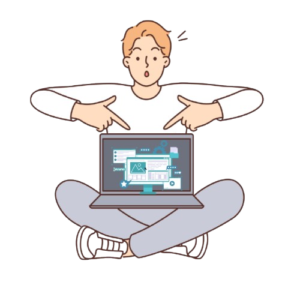

Pingback: Boost Your Blog’s Visibility Guide to SEO Friendly Blog Writing