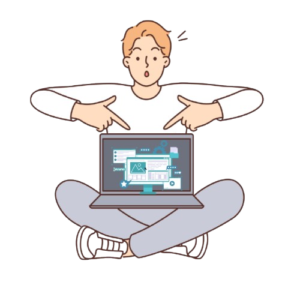10 Essential Plugins to Kickstart Your WordPress Blog Like a Pro
Starting a WordPress blog can be exciting, but it’s also crucial to set it up for success from the get-go. One of the best ways to ensure your blog runs smoothly and attracts readers is by using the right plugins. Plugins can help you optimize performance, improve SEO, enhance security, and more—giving your blog a professional edge from day one.
In this post, we’ll walk you through 10 essential WordPress plugins that will help you kickstart your blog like a pro.
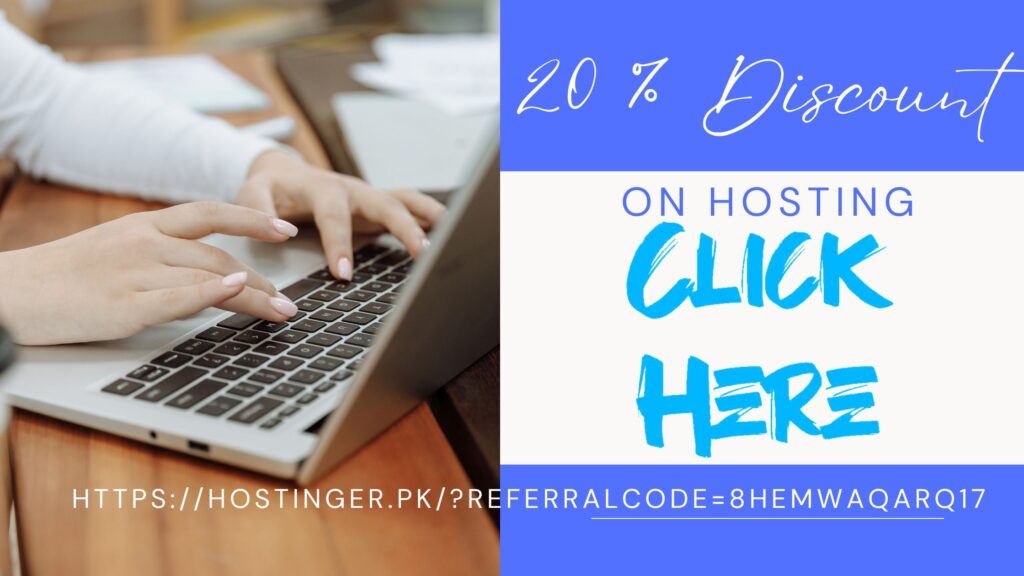
1. Yoast SEO
If you want your blog to rank on search engines, Yoast SEO is a must-have. This plugin helps you optimize your content for SEO by providing easy-to-follow guidelines on improving keywords, meta descriptions, readability, and more.
Why You Need It:
- Guides you on SEO best practices
- Easy to use for beginners
- Helps increase organic traffic
2. Akismet Anti-Spam
Dealing with spam comments can be frustrating, but Akismet Anti-Spam takes care of that for you.
Why You Need It:
- Automatically filters spam comments
- Saves time managing comments
- Keeps your site’s credibility intact
3. Jetpack
Jetpack is an all-in-one plugin that offers a range of tools to improve your WordPress blog’s security, performance, and design. From backups to performance enhancements, Jetpack covers many essential features in one package.
Why You Need It:
- Provides security and backup features
- Optimizes your blog’s speed
- Includes social media sharing tools
4. WPForms
WPForms is a beginner-friendly form plugin that allows you to easily create contact forms, surveys, and subscription forms.
Why You Need It:
- Drag-and-drop form builder
- Easy integration with email marketing services
5. Elementor
When it comes to customizing your blog’s design, Elementor is a game-changer. This drag-and-drop page builder plugin lets you create stunning, professional-looking pages without any coding.
Why You Need It:
- Easy-to-use drag-and-drop builder
- Highly customizable design options
- No coding required
6. Smush Image Compression and Optimization
Smush automatically compresses and optimizes your images to ensure your blog loads quickly without sacrificing quality.
Why You Need It:
- Compresses images without losing quality
- Improves site speed
- Boosts SEO with faster load times
7. UpdraftPlus
Backing up your blog is crucial, and UpdraftPlus makes it simple. This plugin allows you to schedule automatic backups of your content, so you never have to worry about losing your hard work.
Why You Need It:
- Automates website backups
- Easily restores content if something goes wrong
8. WP Super Cache
Website speed is essential for both user experience and SEO, and WP Super Cache helps you achieve faster load times by caching static files.
Why You Need It:
- Speeds up your website
- Reduces server load
- Improves user experience
9. Social Warfare
Getting your content shared on social media is key to growing your blog’s audience. Social Warfare makes it easy to add attractive, customizable social sharing buttons to your posts and pages.
Why You Need It:
- Adds customizable social share buttons
- Encourages social media engagement
- Increases blog visibility
10. Wordfence Security
WordfenceSecurity offers powerful firewall protection and malware scanning to ensure your site stays safe.
Why You Need It:
- Provides firewall protection
- Scans for malware and vulnerabilities
- Blocks malicious traffic
Conclusion
Using the right plugins is a key factor in making your WordPress blog run smoothly and professionally. The 10 plugins mentioned in this article will help you optimize your blog’s performance, improve SEO, secure your site, and enhance the user experience. By installing these essential plugins, you’ll set a strong foundation for your blog’s success.
Remember, plugins are powerful tools, but it’s important to keep them updated and only use what you truly need. Start with these essentials, and you’ll be well on your way to running a successful WordPress blog like a pro!