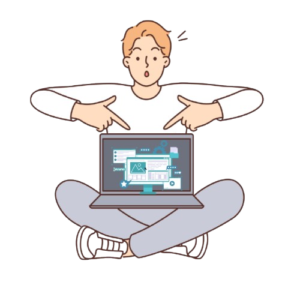Boost Your Blog’s Visibility: A Beginner’s Guide to SEO-Friendly Writing in WordPress
As a beginner blogger, you’ve probably heard about the importance of SEO (Search Engine Optimization) for boosting your blog’s visibility. But how exactly do you write SEO-friendly blog posts in WordPress that get noticed by search engines like Google? In this guide, we’ll walk you through some simple and actionable tips to make your blog posts more discoverable, attract more traffic, and engage your audience effectively.
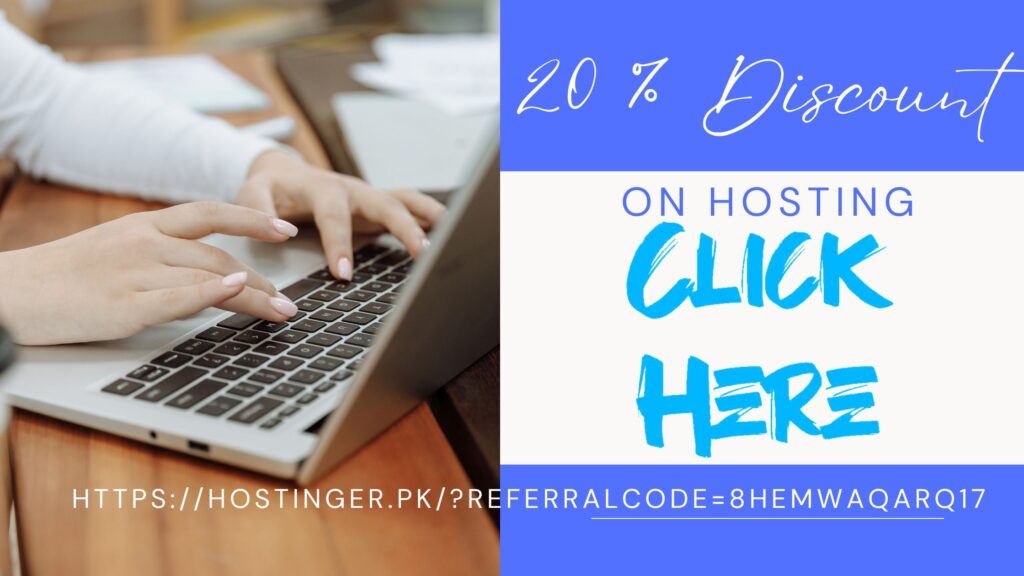
1. Start with Keyword Research
The initial step in creating an SEO-friendly blog post is to focus on finding the right keywords. By using the right keywords, you increase the chances of your blog post ranking higher on search engines.
How to do keyword research in WordPress:
- Use tools like
- Google Keyword Planner
- Ubersuggest,
- Ahrefs
- Use your primary keyword in the title, headers, and throughout your post, but avoid keyword stuffing.
2. Write a Compelling Title
Craft a catchy, keyword-rich title that clearly communicates what your post is about. It should also make users want to click on it.
EXAMPLE “How to Write Your First WordPress Blog: A Complete Beginner’s Guide to Getting Started Blogging“
3. Optimize Your Meta Description
The meta description is a concise preview that appears below your title in search engine results. Keep it short (about 150 characters) and make sure to include your main keyword. While the meta description doesn’t directly affect rankings, it can impact your click-through rate (CTR).
4. Use (H1, H2, H3) Heading Tags
In WordPress, your main title is usually in the H1 tag, but you should use H2 and H3 tags for subheadings.
For instance:
- H1: Boost Your Blog’s Visibility: A Beginner’s Guide to SEO-Friendly Writing in WordPress
- H2: Start with Keyword Research
- H2: Optimize Your Content for Search Engines
5. Write High-Quality, Engaging Content
While SEO is important, nothing beats high-quality content that truly helps your audience. When writing your blog post:
- Keep sentences clear and concise.
- Provide value and answer common questions your readers might have.
Google values user experience above all, so the more useful and engaging your content is, the better chance you have of ranking higher.
6. Optimize for Mobile
Google also takes mobile-friendliness into account when ranking pages, so this is an important factor for SEO.
7. Add Internal and External Links
Linking to other posts on your blog (internal links) and reputable external websites (external links) can improve SEO by providing additional context and showing search engines that your content is relevant.
For example, if you’re writing about SEO, link to other blog posts on your site that discuss SEO tips or related topics. You can also link to authoritative external sources like Google’s SEO guidelines or other expert websites.
8. Optimize Your Images
Images make your blog posts visually appealing, but they also need to be optimized for SEO. When adding images to your WordPress post:
- Use descriptive file names and alt text with relevant keywords (e.g., “SEO-blog-post-tips.jpg”).
- Compress image sizes.
- Add captions if necessary to provide context.
9. Use SEO Plugins Like Yoast SEO
One of the easiest ways to optimize your WordPress blog posts for SEO is by using an SEO plugin like Yoast SEO.
Yoast will check:
- Keyword usage.
- Readability score.
- Internal linking opportunities.
- Meta descriptions and title length.
By following the plugin’s suggestions, you’ll ensure your blog post is fully optimized for search engines.
10. Promote Your Blog Post
Once your blog post is live, don’t just wait for traffic to come. Promote it on social media, share it in relevant communities, and consider email marketing to reach your audience. The more traffic your post gets, the higher it may rank in search results.
Conclusion
Writing SEO-friendly blog posts in WordPress may seem like a challenge at first, but with the right strategies, you can significantly improve your visibility on search engines. Start by conducting thorough keyword research, optimizing your content with proper headings, and ensuring your blog is mobile-friendly. With consistent effort and high-quality content, you’ll soon see your blog’s traffic grow.
By following these tips, you’re on your way to mastering SEO and getting your WordPress blog noticed. Happy blogging!