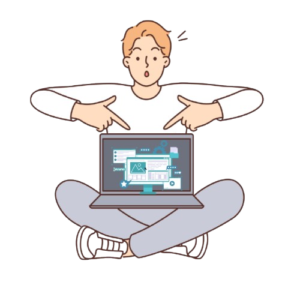No Coding Required: A Simple Guide to Customizing Your WordPress Blog’s Design
One of the most exciting aspects of starting a WordPress blog is the ability to personalize its design. The best part? “There’s no need to have coding skills! In this guide, we’ll show you how to easily customize your WordPress blog’s design using simple tools and techniques that don’t require any technical skills.
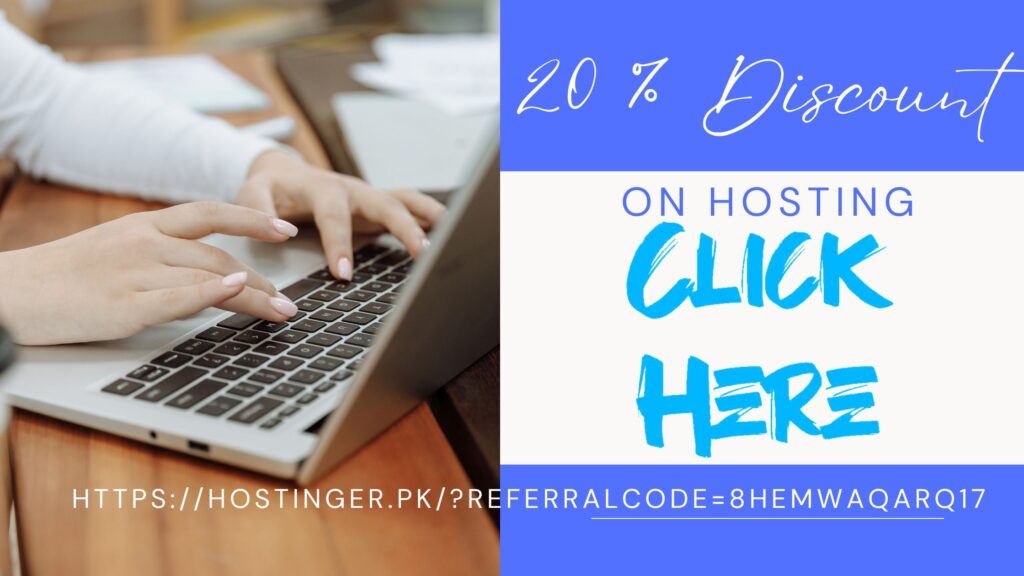
1. Choose Right Theme
WordPress offers thousands of free and paid themes that you can easily install to change the overall look of your blog. When choosing a theme, make sure it’s responsive (meaning it looks good on both desktops and mobile devices) and fits your blog’s niche.
Tips for choosing a theme:
- Opt for a clean, minimal design to ensure readability.
- Look for themes with customization options, such as color schemes, fonts, and layouts.
- Check for good customer support in case you need help down the line.
2. Use the WordPress Customizer
Once your theme is installed, the WordPress Customizer is your best friend. This tool allows you to modify your blog’s appearance without touching any code. You can change things like your site’s colors, fonts, and logo. Here’s how to access it:
- WordPress dashboard, go to Appearance then click Customize.
- You’ll see several options, such as Site Identity, Colors, Typography, and Widgets.
- Make adjustments based on your preferences, and preview changes in real-time.
The changes you make here will apply immediately, so you can see how your blog looks as you tweak it.
3. Customize Your Header and Footer
Header and footer appear on every page, so it’s important that they reflect your brand and are easy for visitors to navigate. You can customize them through the WordPress Customizer or by using widgets.
- Header: Add logo, site title, etc.
- Footer: Many themes allow you to add social media icons, contact information, or copyright text. Use widgets to add additional features like recent posts or an email signup form.
4. Customize Colors and Fonts
One of the easiest ways to make your WordPress blog stand out is by adjusting the colors and fonts. Your theme will likely offer some default options, but you can take it further with the WordPress Customizer:
- Colors: Stick to a few main colors for consistency and readability. Popular tools like Coolors can help you find complementary color palettes.
- Fonts: Whether you want a modern, sleek look or a classic feel, you can find suitable font choices in the Customizer. For additional font options, consider using Google Fonts.
5. Add Widgets for Extra Functionality
Widgets are mini features that you can place in your blog’s sidebars, footer, or other widget-ready areas. These can include things like recent posts, popular posts, search bars, and social media feeds. To add widgets:
- Go to Appearance > Widgets.
- Drag and drop widgets into the sidebar or footer areas.
- Customize widget settings as needed.
Widgets can enhance your blog’s design and make it more interactive, improving the overall user experience.
6. Install Plugins for More Design Options
Plugins are another powerful way to customize your WordPress blog without coding. There are plugins for almost every design element imaginable, from adding custom sliders to creating custom layouts. Some popular design-related plugins include:
- Elementor: A drag-and-drop page builder that gives you full control over your layout without needing to code.
- SiteOrigin Page Builder: Another page builder that helps you create beautiful designs with a simple, user-friendly interface.
- WPForms: This plugin allows you to add contact forms to your site without any technical skills.
With plugins, the possibilities for customization are virtually endless, and you can make your blog truly unique.
7. Use Custom CSS (If You Want to Get Creative)
For those who want to take customization a step further, adding custom CSS (Cascading Style Sheets) can help tweak your blog’s design even more. While this does require some basic understanding of CSS, many WordPress themes allow you to add custom CSS directly through the Customizer. If you’re not familiar with CSS, start with small changes like adjusting margins or text colors.
To access the custom CSS area:
- Appearance > Customize > Additional CSS.
- Insert custom CSS
While CSS isn’t necessary for most beginners, it’s a handy tool if you want to make specific design tweaks.
8. Preview and Publish Your Design
Once you’ve customized your blog’s design to your liking, always preview it before making it live. WordPress allows you to view how your changes will look on both desktop and mobile devices.
All OK then hit Publish to make it live!
Conclusion
Customizing your WordPress blog’s design without coding is easier than you might think. With the right tools, like the WordPress Customizer, themes, and plugins, you can create a beautiful, personalized blog that reflects your style and brand.
No coding skills are required—just a bit of creativity and some time spent exploring WordPress’s customization options. Start today and give your blog the fresh look it deserves! Happy designing!